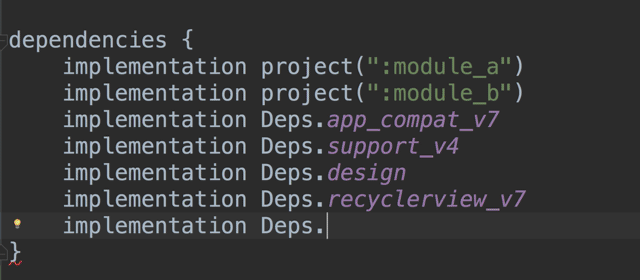Defining Constants in Gradle
Every android app has some global constants values such as Base URL, API keys etc. Usually, developers define these constants in any AppConstants.java file as static final variables, or they define these in strings.xml file.
But, in Android, there’s a better and more secure way for this. You can define the constants in app’s build.gradle file like this:
apply plugin: 'com.android.application'
// ...
android {
// ...
buildTypes {
debug {
// ...
buildConfigField "String", "SERVER_URL", "http://mybase.url.com/debug/"
}
release {
// ...
buildConfigField "String", "SERVER_URL", "http://mybase.url.com/release/"
}
}
}
// ...
Now, you can access it in the code like this:
var myUrl = BuildConfig.SERVER_URL
// Do stuff with myUrl here